Catala - Castellano
Changing from one software to another is sometimes annoying. There are certain things we give for granted that it is hard to get use to not have them in some software.
One of this things is the zooming feature using the Scroll Wheel. It is a very standard feature in most CAD programs. But it is not the default setting for Adobe software.
Luckily there is a work around. If we want to be able to use the scroll wheel to zoom in and out in Photoshop, we have two options. We can get used to press Alt (option in MAC) and then use the scroll wheel. This is the default setting in Photoshop. Or we can configure PS to zoom in and out automatically when we turn the scroll wheel.
To do that we simply need to go to Edit --> Preferences --> General. And check the box "Zoom with Scroll Wheel". Easy and simple, see the image below.
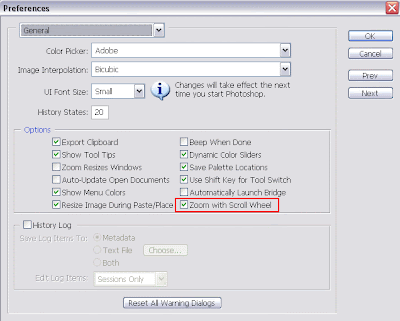
Tweet








No comments:
Post a Comment