 Did you know that you can import and export the Scenes from one file to another? It is (not) a default option in SketchUp.
Did you know that you can import and export the Scenes from one file to another? It is (not) a default option in SketchUp.Català - Castellano
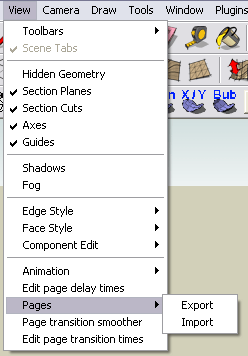 Saving Scenes is an important step on the design process. As the design evolves, it is a good option to show the same view of several options to easily compare them. Trying to mimic a view manually can be quite time consuming. We can of course open a drawing that has the view we want, erase everything in it, and paste in place the new model.
Saving Scenes is an important step on the design process. As the design evolves, it is a good option to show the same view of several options to easily compare them. Trying to mimic a view manually can be quite time consuming. We can of course open a drawing that has the view we want, erase everything in it, and paste in place the new model.But there is a better way to get views from one file to another. SketchUp has an option to Import and Export Scenes (Pages).
Update: I was using my office computer and I thought this was a default option but it seems that it is not, you need the PageExIm.rb Plugin by Rick Wilson. It costs $5 and can be found here. Anything else in the post is still valid once you have this Plugin.
You just need to go to View --> Pages --> Export. You will save a file with the extension .SUP (for SketchUp Pages I guess). Form another file you can easily import those views by going to View --> Pages --> Import, and selecting the previously saved file.
Remember that to be able to use the views saved both models have to be placed in the same location.
Tweet








Is this option gone in skp 7?
ReplyDeleteAnonymous, see the update on the post. I thought it was a default option but it doesn't. Neither in SU 6 nor in 7. You need a plugin.
ReplyDeleteI dont see this option either. I am using Sketchup 6.4 Pro version.
ReplyDeleteAnonymous II. You need the PageExIm.rb plugin. It costs $5. You can find it following the link on the post at Smustard.com
ReplyDeleteI do have the plugin, but when I import the .sup file into the current model the scenes are not showing. The model to which I'm importing to already has scenes of it own, is it not possible in that case?
ReplyDeleteJoep,
ReplyDeleteI had to use it today on a file that had already scenes in it and worked fine. Can;t tell you why your problem is happening.
Hi, I purchased the plugin pageExIm, but I cannot find the right file where to paste the 2 .rb files AND a .menu file!
ReplyDeletethank you
Veronica, Paris
An alternative way to import/export scenes is by using AutoCAD DWG as a "stepping stone."
ReplyDeleteFirst export the model to a DWG file, then import that exported DWG. The scenes are then imported with (scene names changed to all caps).