Català - Castellano - Deutsch
Last week I started the Weekly Block section with a Dynamic Wardrobe block and a tutorial on how to use the Stretch and Array Actions.
This week´s block is a Dinning Table block. You can download it here. The block is dynamic too, so it can be transformed from a dinning table for 4 people to a table for 6, 8, 10 or 12 people.
To do that, I used a Linear parameter and Stretch and Array actions. Since I already explained on last week's post and on a previous one how to use these features, I am going to skip this explanation today.
What we will focus today is on how to set standard sizes for dynamic blocks. Once we have the Block set with the parameters and actions associated working properly we want to limit how the block can be modified.
In our example, we want the length of the table to change in increments of 0.80 meters. What we have to do is the following. Being in Block Editor mode, select the distance parameter you want to set standard sizes to. On the properties palette go to Value Set --> Distance Type and select List.
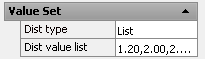
After that we need to add the values the list. Click on the 3 dots on the right of the "Dist Value List" Box. A dialog opens like the one below where you can add the list of values you want the distance parameter to take.
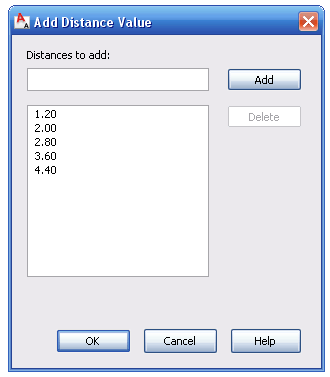
The 1.20 value is there because it is the value of the distance parameter when we created it. We will add the values 2.00, 2.80, 3.60 and 4.40. Now, you can exit the block editor and test the block. You will see that when you select the grip to stretch the table, some markers appear on the screen showing you the possible sizes coming from this list that we created.
Since we set the Array column offset distance to be also 0.80m any time we change the length of the table we will see some extra chairs appearing.
The great thing of dynamic blocks is that if used smartly they can simplify things a lot. Before you probably had a Block for a table sitting 4 people, another for a table sitting 6, another for a table sitting 8 etc. Now, you only need one configured like this one and it will work for all them.
Download the Block Here
Tweet








No comments:
Post a Comment