Català - Castellano - Deutsch
Sometimes we might need to get information of some of the objects exported to an Excel Sheet to do some further calculations there. A good way to automate this process if we have a lot of objects is to use the DATAEXTRACTION wizard.
To access it simply type DATAEXTRACTION and follow the instructions. You'll be able to select which objects you want to export data from (or alternatively all the objects on a drawing or several drawings, see below)
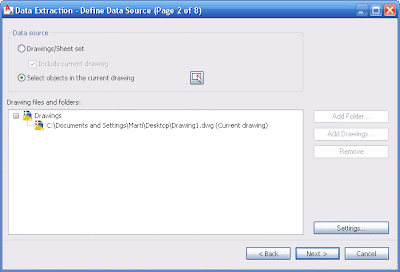
You can always select which properties of the objects you want exported (length, object type, layer, color, etc) making it simple to later differentiate the objects in Excel.
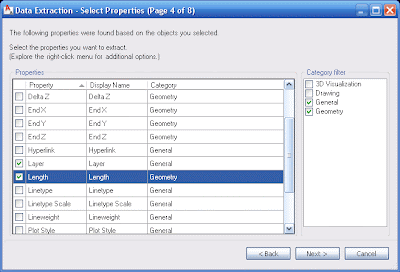
By default, Object Name and Count will also be exported. Object Count means that if you have 2 objects with their properties being identical (those that you are exporting), the exported excel sheet will only show 1 row, and a count of 2. Name, is basically the type of object. See the image with 5 lines, and the excel sheet obtained after exporting only the layer and length of the objects.
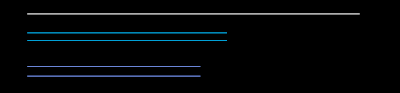
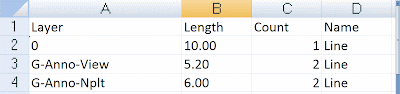
As you can see the lines with equal length and layer show only once in the table, with a count of 2. If we had included other properties in the export settings (like start X or start Y) the lines would not have been grouped because the data extracted would be different.
Tweet








Hello All,
ReplyDeleteThere are two ways to import data from a text file by using Microsoft Office Excel. You can open the text file in Excel, or you can import the text file as an external data range. To export data from Excel to a text file, use the Save As command. This is a really informative post. Thank you for sharing it with us.
Web Scraping Service
Using Autocad 2012 for mac and would like extract areas to excel but can't get to the data extraction wizard. Any help would be appreciated.
ReplyDeleteSorry kylecullen, maybe there are some Mac and ACAD users around but I haven't used a mac regulary since the 90s :O
ReplyDeleteThis comment has been removed by the author.
ReplyDeleteGood one... compare to lips its taking some times higher
ReplyDeleteI am wondering if you can get a dimension report from Autocad 8, exported to an excel worksheet so that the inspectors can do the reports.
ReplyDeleteIm having some problems with my data extractions, when I select my objects in the model, in the properties I can see the x and y coordinates that I want to extract, but when I use the data extraction, the values it actually extracts are way off. Do you know why can this happen? Thanks,
ReplyDeleteHi George, hard to tell the reason of your problem from the distance. But thinking of possible reasons:
ReplyDeleteDid you check that when choosing the properties to export you selected the right ones? (Start X, End X, Delta X)
Can't think of another reason actually
I've imported shapefiles into AutoCAD and am trying to extract data for the new layer that was created by the shapefile. When I open my properties dialog box, a new heading has been created with the data I need, however when I run the dataextraction tool, that heading does not show up in the property filter. Does anyone know how I can get the data I need?
ReplyDeleteI did everything like the instruction said but when I go the excel file 1st it showed that the file has only 3kb instead of the 3,320 kb as the .dxe file contain and when I open the excel file it shoed header and 1st column but no other data. Does anyone experience this? If so, what did I do wrong? Thanks
ReplyDeleteI am trying to extract the x and y start and end coordinates, but the extraction wizard leaves those columns blank. how can set it up to pull that information?
ReplyDeleteI follow the instructions and everything seem to be ok.There are,However, problem when I select cad data (x,y,z Coordinates), it's automatically arrange number from higher to lower vice versa. I just want to get data as I take (eg. 3,8,2,6,0). Not 1,2,3,4,5.
ReplyDeleteHi soe in the step no:5 sort columns option is available click and add new as desending and click OK.
ReplyDeleteIs it possible to extract the data from the display by the LIST command?
ReplyDeleteHELLO, I INTEND TO USE A MODIFIED EXCEL FILE TO BE A CONTAINER OF MY EXTRACTED DATA IN AUTOCAD, IS THERE A MEANS TO DO THIS?
ReplyDeleteYou`d better to read virtual data room comparison
ReplyDeleteHi
ReplyDeleteCan someone pl guide me how can I get bar bending schedule from cad.
Thank you.
Pl reply on mantri.ramu@gmail.com