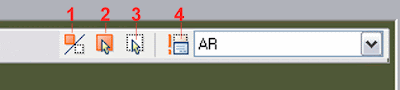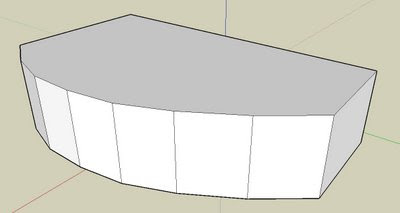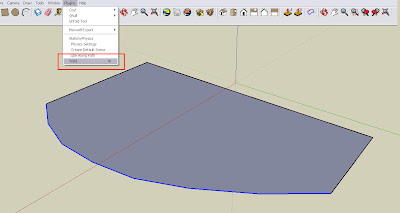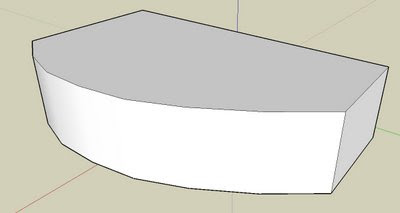There is an easy way to hide all the edges of an object in SketchUp.I was recently working on a complex SketchUp file, and for the sake of the presentation I needed to hide all the edges of some very complex objects. I wondered why there is no option like Hide --> All edges. So we would keep the faces visible but the edges hidden.
There is an easy way to hide all the edges of an object in SketchUp.I was recently working on a complex SketchUp file, and for the sake of the presentation I needed to hide all the edges of some very complex objects. I wondered why there is no option like Hide --> All edges. So we would keep the faces visible but the edges hidden.The trick is simple. Remember that SketchUp has many different modes to show faces and edges. One of these modes is the wireframe mode. This will be or work around this problem.
We will edit the component or group that we want to have with hidden edges and we turn on the wireframe mode on. Then we will see only the edges, so we select all the geometry and go to Edit --> Hide. That simple, after that all the edges will be hidden. Switch on any mode that shows the faces and you will find your geometry with hidden edges.
Show me more...