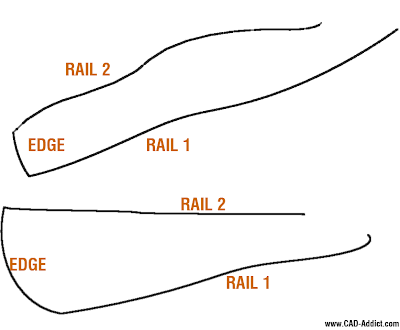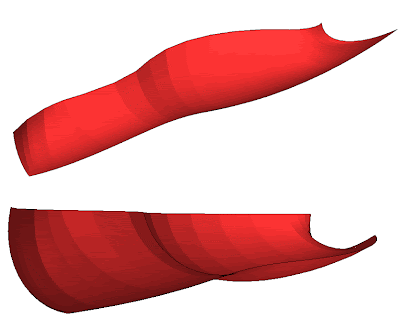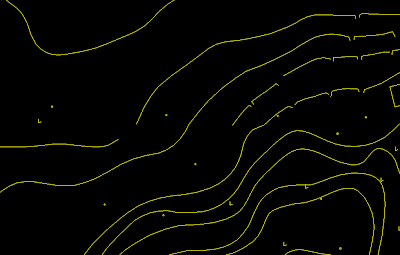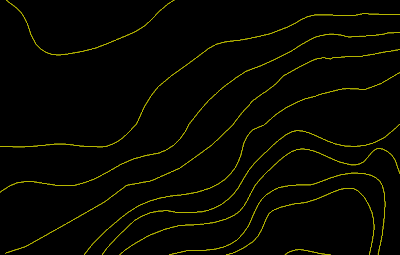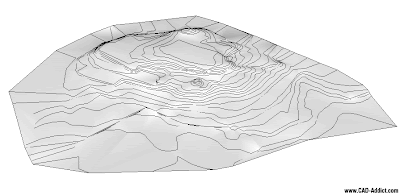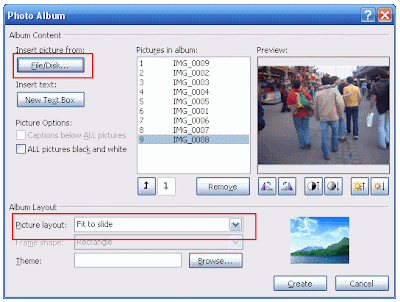SketchUp animations exports are pretty bad in quality, how to improve that?
SketchUp animations exports are pretty bad in quality, how to improve that?Català - Castellano - Deutsch
I had to export an animation for a recent project at school, and the regular exports from SetchUp were way to bad in quality. So I set myself to try to find a better way to do that. A bit of research on the internet showed me that if you export the animation as individual images and compile them on a movie file, the results should be better. Following some of the advice from Colin Holgate on this thread I exported my different scenes as series of JPEGs (I didn't realise it was better to export as PNG, I read the thread to quickly). The export resolution as 2048 x 1152 for a 16:9 widescreen format. Colin on his post explained he exported at 4096 x 2304 px, but my machine is old and I was time pressed to finish this, so i had to sacrifice quality for time.
Also, the methodology is slightly different, since he was exporting from a Mac and I was doing it from a PC. In any case, the steps I followed were these:
- Set up the animation scenes using the FlightPath Plugin
- Configure the Animation so it does not pause on each scene (see this post about it)
- Export the Animation ( I used export as JPEG and quality 2048x1153px, ideally you want to export a bit higher quality and PNG format)
- Reduce the Exported Images to a lower resolution (I reduced them to 853 x 480px)
- Compile the images in a Movie file using Quicktime Pro
- Combine the different scenes and add credits + music using Adobe Premiere Pro
As you can see, the quality is still not impressive. This is due to several reasons:
- I exported as JPG by mistake instead of PNG
- I should have exported the original images in higher quality to reduce the flickering of lines
- It was my first time using Premiere, so I had no idea which settings I was using.
As you see, I am still a newby on this, I just wanted to share the work done. Anyone who has some advice on how to better attempt to get a high quality animation out of SketchUp that is still manageable in size, feel free to comment.
Show me more...