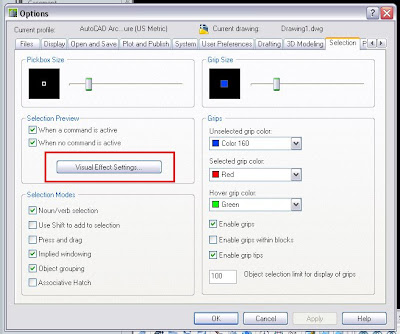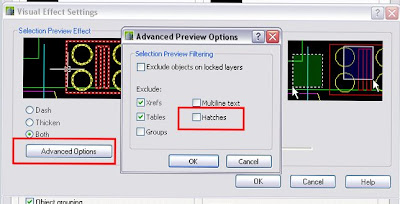AutoCAD goes cloudy! The future is here!
AutoCAD goes cloudy! The future is here!Català - Castellano - Deutsch
I just learned through Revit3D.com of the existence of something called project butterfly. What is it? It is basically AutoCAD running on a web browser.
One of the latest tends in software development is to turn regular Programs into programs that can run "on the cloud". Run on the cloud means that you don´t need to install any other software other than a web browser, and that the files are stored on a public server, not in your hard drive or intranet.
For many years I have been using Google Docs, which allow you to create Word and Excel Type of files (the functionalities are less than with MS Office or Open Office) and the files can be edited collaboratively by different people.
Well, this has now arrived to AutoCAD. With Project Butterfly you can upload a file to the cloud, share it with collaborators/consultants and edit it without even having AutoCAD installed in the computer. Of course, do not expect the speed and easy of use of "real" AutoCAD, but for small corrections and collaboration, it seems like an awesome idea.See a snapshot of the Project Butterfly Interface (click the image to enlarge it)
.

You can read more on the Autodesk labs blog and try Project Butterfly here.
via revit3d.com
Show me more...