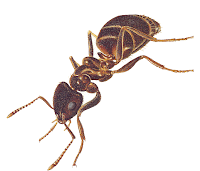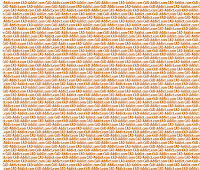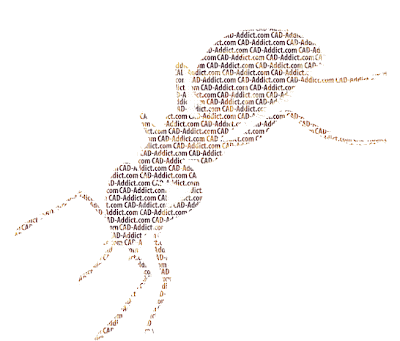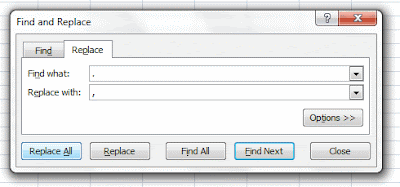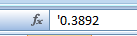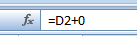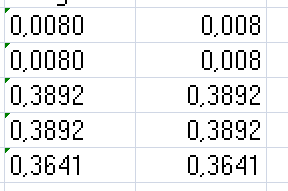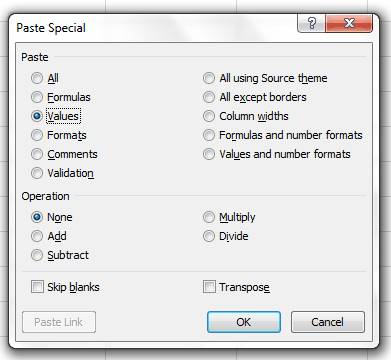Six reasons to use BIM to engage investors in your project
Six reasons to use BIM to engage investors in your projectCatalà - Castellano - Deutsch
Reedconstructiondata has recently published an article to try to answer the question "How can BIM, Building Information Modeling, effectively communicate the design of a new multi-sport facility in order to engage investors in financial participation?". The article, as I see it, gives the main 6 reasons why you should adopt BIM in your firm as soon as possible.
The six given reasons, summarized, are the following:
- In ten years developers will have adopted BIM and will request it
- It lowers project costs
- It allows better Design, Visualization and Contract Documents
- It reduces "Design Waste", specially if IPD is also adopted
- It allows to incorporate Facility Management tools that will reduce the operating costs of the building
- For the above mentioned reasons, BIM will produce a better product (the building) with higher ROI
You can find the entire article here.
Show me more...