 Extrude Edges or faces with a rotation.
Extrude Edges or faces with a rotation.Català - Castellano - Deutsch
ExtrudeEdgesByLathe.rb by TIG allows us to Extrude Polylines or Faces following a circular path defined by an axis and a rotation angle. The Plugin is part of a suite of several Extrusion Plugins by the same Author that can be found here. The Plugin Allows you to do the following.
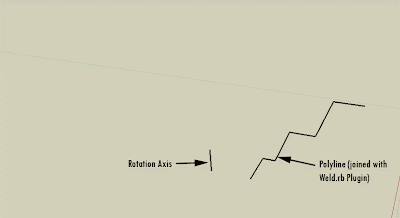
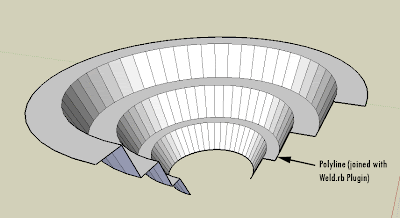
We can set all the properties of the extrusion on a dialog box that appears after we run the Plugin. These are the options for the previous example.
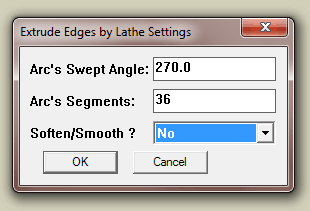
And if we select a face instead of a polyline, the plugin works too!!
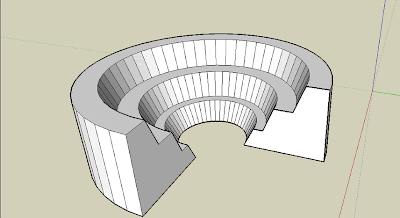
Chek here how to Install SketchUp Plugins.
Show me more...













