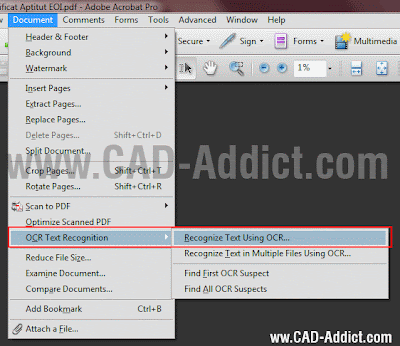Mindmaps are useful to organise your thoughts, see a free tool that allows yo to create and share mindmaps.
Català - Castellano - Deutsch
I've been using mindmaps more or less regularly for some months now. Mindmaps are a useful way to sort of write down your thought in a hierarchical way. Somehow is like creating an index with chapters and sub-chapters of your thoughts/ideas with the extra feature of being able to interlink them to show relationships. Probably the leading commercial mindmap tool is Mindjet's MindManager. I used Mindmanager for a while at work and works pretty good.
But this post is to talk about a free tool called MindMeister. The great thing of it is that has nearly the same features as paying apps (even it allows more freedom on where to place topics than mindmanager), it runs on the cloud so no need to install any software in your computer, and you do not need to go through a registration process, you can use your OpenID to log in. Excellent free tool. I would work a bit more on the connectors , since there seems to be no control over their shape, only over their color.
Even better, the ability to share the map with some collaborators who can edit it too or with the entire worldwide web makes it an excellent communication tool. Below you can see a map with some quick thoughts about the current topics at CAD-Addict.com.
via Carlos Camara.
Show me more...
 A free Plugin to simulate the construction process
A free Plugin to simulate the construction process