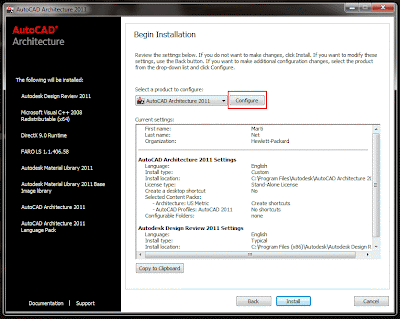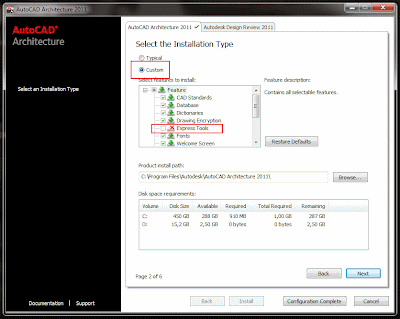Some people ask me that, I have a list of answers.
Català - Castellano - Deutsch
Often I get the question, why do you blog? What does it bring to you to keep updating a website? Well the reasons are several.
Reason #01: To remember
As many of you might know, I started blogging more to remember what I had learned than to share knowledge. This website started as an online repository of my brain. Things we use every day stick in our heads, but sometimes, things we learn one day and we do not use until 6 months later tend to stay in that area of the brain where they are hard to retrieve. Writing them down on a notebook might help, for me, this was the platform I chose for my notebook, so I could come back here every time I couldn't remember something I knew I had already learned how to do.
Reason #02: To share
Soon after I started posting stuff here, I started to get comments like:"wow thanks, this helped me a lot". This was a big kick on my motivation to write more often. Think about it, how many times you google for some solution of a relatively simple problem but it takes you quite long to find the answer? Many people might be having the same problem. Posting the solution you find, might help many people save time by organizing the information better. Almost all the information is out there on the internet, the problem is that there is so much info and not always structured to answer your specific problem. Find it, organize it, post it on a blog. You'll be helping others and again helping yourself remember.
Reason #03: To learn
After blogging for some months, I must admit, I started caring about this website further than just being "my online repository". I decided to give it a better look, so I tried to learn what I could on how to rearrange widgets, columns, create expandable posts, burn feeds, etc. Everything I wanted to do with the website, I sort of learned it from others who blogged about it before.
But I not only learned about HTML, CSS or how the blogger platform works. I also learned more about Architecture, Construction, SketchUp, AutoCAD, Desing, etc. By forcing myself to find new content for the site. I am trying to have at least one post per week minimum. This means that every week I should learn something new that is worth being posted. Well that doesn't always happen. When I didn't learn anything knew, I searched for it on other blogs and when i found something I thought it was relevant I reposted or linked to it here.
Reason #04: To improve my language skills
I am not a native English speaker, I think this can still be seen in my way of writing. I do not think too much when I write in English, but in almost every post there is a couple of words I must look for on a dictionary because they are still missing on my "words I know in English" dictionary. If you are not a native English speaker, I really recommend you to blog in English. First, you'll be reaching a much wider audience and second, you'll be imporving your skills.
I have been also trying to extend this to German (there is a German version of the website here) to improve my technical knowledge of German while i was in Germany, although i have to confess German is in no way as easy as English to learn, so i got a bit stuck there.
Reason #05: Networking
As you build reader counts, or followers or whatever, you are actually building a sort of network of peers all over the world who have similar interests. I can't say this has helped me much professionally yet. The AEC industry is for many still an industry where IT enters slowly, where not so many people (compared to other industries) have an online presence, a twitter account or know the difference between a Blog or a regular website. Still, I think on the long run, and living in a society that tends to go more and more into the digital world, building yourself an online reputation is important. And if I am wrong with it, I can only say I am actually having fun with this anyway, so there is no time wasted.
If you reached this far, first thanks, and second, I would like to ask you what do you think. Why do you blog, if you do? And if you don't? What is it stopping you from doing it?
Show me more...
 Help me complete my Master Thesis by answering just a few questionsCatalà - Castellano - Deutsch
Help me complete my Master Thesis by answering just a few questionsCatalà - Castellano - Deutsch