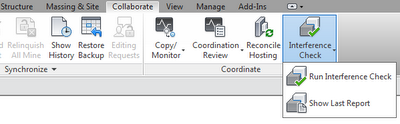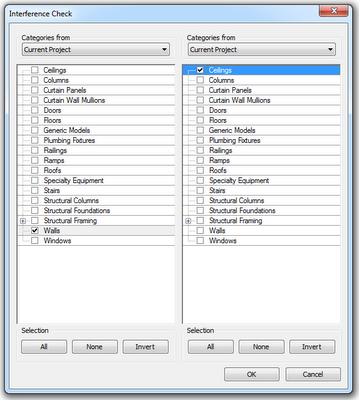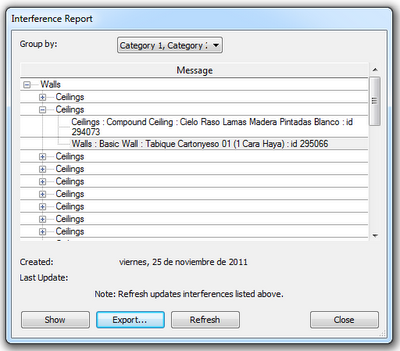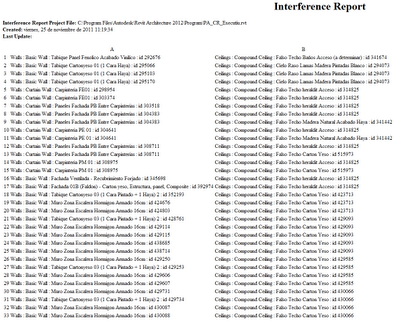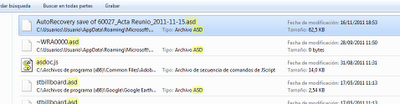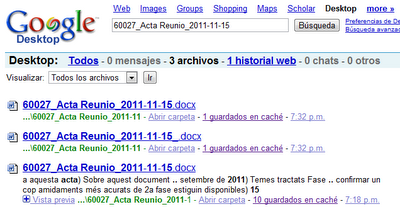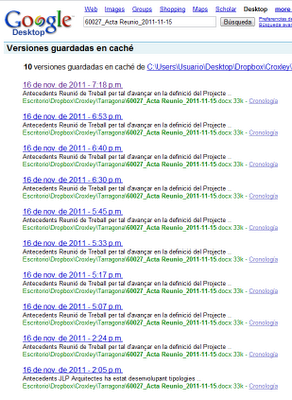Using the VLOOKUP function in Excel
Using the VLOOKUP function in ExcelCatalà - Castellano - Deutsch
Another Guest post by my brother about Excel. Imagine you have this list, where each letter has a value Then you have a given list such as, and you want to have the value for each letter: You just have to write the following: =Vlookup(value you want to find; matrix where the value has to be found; number of column where the value is;”false” if you want to find the exact value) In our example, this would mean you write in Sheet 2, Cell B2 the following: =vlookup(A2;Sheet1!A:B;2;FALSE) And the result would be:
Show me more...